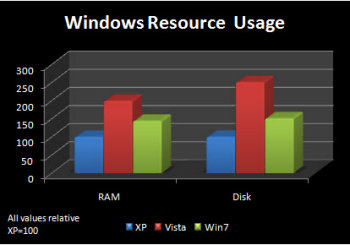Wednesday, October 28, 2009
The Benefits of Halogen Light Bulbs
One of the heaviest users of power in the home is the lighting. One of the easiest changes that a person can make is to replace the standard, incandescent bulbs in their home with compact fluorescent bulbs. As they grow in popularity, CFL light bulbs are becoming more and more affordable. In the long-term, CFL bulbs save you money on your power bill, conserves our energy resources, and are overall healthier for the environment.
Alternatively, you might want to invest in installing track lighting using halogen bulbs. Like CFL light bulbs, halogen bulbs are quite energy-efficient. They also give your home a classy, showcase look.
Here are some of the other benefits to using halogen bulbs:
Brightness
Halogen bulbs burn brighter that just about any other type of light bulb, creating the best area illumination. The light is whiter and more focused as well. This way, you can direct each light in the track on the key areas in the room, like a desk, decorative art, reading area, or a central table.
Unlike standard or CFL bulbs, halogen lights can be equipped with a dimmer switch, giving you much more control over the lighting level in your room.
Longer Life
Since halogen bulbs do burn hotter than other types of bulb, they require a much more durable glass to contain the filament inside. The glass is also filled with the halogen gas, which holds the magic that extends the bulb's life. As the filament burns, it emits particles of tungsten. The halogen gas gathers up these tungsten particles and re-applies them to the filament. Since the filament is constantly restored, halogen bulbs last much longer than incandescent bulbs.
Efficiency
Halogens have gotten a bad rep for having poor energy efficiency. However, more recent types of halogen bulbs have proven to be quite efficient! Many halogen light bulbs emit double the light per wattage than their incandescent counterparts.
Additionally, halogen bulbs continue to emit nearly 94% of their original light output near the end of their lifespan. Incandescent bulbs tend to dim below 85% their original light before they finally going out for good.
Some people may complain about the initial cost of a halogen bulb, but they don't quite realize the money that they're actually saving in the long run.
Space Saver
Placing your lighting overhead will free up valuable space by replacing floor and table lamps. Using halogen light bulbs in your track lighting or is even more convenient, due to their compact size. Installing them is also as easy as a simple twist into the socket.
Track or recessed lighting is most recommended for using halogen bulbs. Free-standing lamps can pose a hazard if they're knocked over, due to the heat generated by the bulbs. Since they burn so bright, they could be uncomfortable to the eyes if seen in direct line of sight.
Outdoor Use
Halogen bulbs are excellent for outdoor flood lights. Since they last so much longer, you won't have to be bothered as often with climbing up into hard-to-reach places to change them.
Triangle Laptops puts a conscious effort toward protecting the Earth's vital energy resources. We also look for the most cost-effective solutions for our customers. Both halogen bulbs and CFL bulbs are available in our online store, along with a variety of LED light bulb options. If you have questions about lighting or any of the products we carry, please contact us by email or call toll-free 1-877-456-7869.
Labels:
energy,
environment,
light bulbs,
lighting
Thursday, October 22, 2009
Windows 7 Is Here!
Over the past few years, Microsoft has had difficulty with their Windows Vista operating system, due to its early compatibility issues and taxing use on system resources. In fact, it increased demand for its previous version of operating system, Windows XP. Customers proved that they were willing to pay PC suppliers extra to downgrade from Vista to XP.
While Microsoft eventually resolved most of Vista's compatibility problems, the OS continued to struggle to please users. Learning from their past mistakes and listening carefully to the needs of their customers, Microsoft quickly went to work developing its next generation of operating system, titled Windows 7.
Beta testing for Windows 7 began in early 2009, earning quite the positive reception. Its interface is much more customizable, bringing back the "personal" in "personal computer". At first glance, Win7 appears similar to Vista. However, the most notable features are what's under the hood. So far, Win7 has both XP and Vista beat in several performance tests, proving that it's faster and easier to use.
Microsoft has put effort into simplifying the differences between its edition of Windows 7, making it less confusing for consumers to determine which one best suites their needs. Win7 comes in three flavors: Home, Professional, and Ultimate. Home Edition is designed for basic home use. Professional Edition has more features that benefit a work environment. Ultimate Edition is loaded with additional features and is intended for those who have network administration. There is a Starter Edition of Win7, though that will be reserved for pre-installation on netbooks and simple computers.
In order to ease skeptics and to insure better compatibility with older hardware and software, Windows 7 Professional and Ultimate come with an XP mode. This feature runs a virtual machine that basically runs WinXP on the same installed PC. Users will be able to run their old software as before, though it will appear through XP's older interface.
Users who want to streamline the operating system further will have the ability to disable many more components than in Vista. This includes the Internet Explorer web browser, Windows Media Center, and Windows Search.
For PC gaming, Win7 will continue supporting the Games for Windows features that began in Vista: The Game Advisor and Games Explorer. Game Advisor is a handy tool that evaluates the PC's hardware and determines which video games will run the smoothest on it. Games Explorer simplifies accessing your installed games by displaying them all in one spot. It can also automatically checks for any new patches that update your games' software.
Over the past few months, Microsoft has offered free upgrades to Win7 for consumers who have recently purchased a PC with Vista pre-installed. If you have purchased a new computer after June 26, 2009, you may qualify. Check with your manufacturer for details on their procedure for receiving the free upgrade.
Wednesday, October 14, 2009
Privacy on Social Networks
Social networking online has exploded over the past decade. Services like Facebook, MySpace, and Twitter have made the web incredibly accessible for everyone to create their own content to share with the world. It's never been easier to express yourself and communicate with friends.
This revolution we know as "Web 2.0" is phenomenal, but is also a double-edged sword. Used irresponsibly, social networking services can be used by criminals to take advantage of us. Employers look to the web to keep tabs on their staff, using what they find to affect whether they hire or fire employees.
Students tend to be the most careless with their digital footprints, but anyone can make devastating mistakes online. It's easiest to just say not to sign up for any social networking sites, but with so many people depending on those services and other websites integrating social networking features, it's almost impossible to avoid.
Here are some tips for protecting yourself against online predators...
Use Private or Friends Only
Most online networking services offer security functions for their members. If you do have any photos that may appear a bit shady, you should set them so that only those specified on your Friends list are able to see. Some services are keen enough to let you select only certain friends or groups can see certain material on your page. This is especially helpful if you choose to include co-workers into your social network.
By default, most online services are set to display all of your information publicly. You'll need to go into your user settings and choose what content you want to be made public and what you want to give restricted access.
Pretend It's Your Mom
The easiest rule of thumb is to not publish anything on the web that you wouldn't want your mother to see. Regardless of your security settings, files can still be shared by third parties across the web. Once it's on the loose, it's only a matter of time before it reaches someone who disapproves.
You're lucky if a photo taken at a drunken New Year's party is only embarrassing. In may ways, your boss at work is like your mother, because if you're caught misbehaving, being fired is like being grounded.
Use Email to Send Photos
Many people use social networking sites to host and share photos. But if there are photos that you really only want to share with a few people, it might be best to simply attach them to an email. Try to think of it as the difference between sending a letter directly to someone and posting it on a public bulletin board.
This could also be a big favor to friends that you want to show photos to, but don't want to sign up for their own Facebook or MySpace account. Some people may appreciate a direct correspondence, rather than making them put forth the effort to look at what you want them to see.
Don't Post Personal Information
This is the mistake that most students tend to make, especially teenagers. Stalkers or sexual predators often disguise themselves as a student-aged person to start up an online relationship with their victims. They'll then use any personal information found on a website to contact young, naïve people to contact them.
Addresses, and phone numbers are definite no-no's. Avoid letting your age be known, since that may attract predators. Posting your email in public may be okay, especially if you set up a separate email account to use exclusively for your social networking accounts. If your website account is for personal use, you should also avoid sharing information about where you work or go to school.
Making too much personal information available can also leave you susceptible to identification theft. Never share your social security number or drivers license information with anyone online.
Use Pseudonyms
If you're a blogger that enjoys writing about controversial topics, you may want to use a nom de plum. Make that part of yourself into an online persona, giving out no personal information whatsoever. This practice goes back to the old days of the internet, when most users would adopt an online handle (or nickname) to provide themselves with a level of anonymity. In a way, it's like being yourself without anyone knowing it's really you.
The only exception is if you intend to blog professionally. In that case, you'll definitely want to post some kind of contact info, but no more than you'd put onto a business card.
This revolution we know as "Web 2.0" is phenomenal, but is also a double-edged sword. Used irresponsibly, social networking services can be used by criminals to take advantage of us. Employers look to the web to keep tabs on their staff, using what they find to affect whether they hire or fire employees.
Students tend to be the most careless with their digital footprints, but anyone can make devastating mistakes online. It's easiest to just say not to sign up for any social networking sites, but with so many people depending on those services and other websites integrating social networking features, it's almost impossible to avoid.
Here are some tips for protecting yourself against online predators...
Use Private or Friends Only
Most online networking services offer security functions for their members. If you do have any photos that may appear a bit shady, you should set them so that only those specified on your Friends list are able to see. Some services are keen enough to let you select only certain friends or groups can see certain material on your page. This is especially helpful if you choose to include co-workers into your social network.
By default, most online services are set to display all of your information publicly. You'll need to go into your user settings and choose what content you want to be made public and what you want to give restricted access.
Pretend It's Your Mom
The easiest rule of thumb is to not publish anything on the web that you wouldn't want your mother to see. Regardless of your security settings, files can still be shared by third parties across the web. Once it's on the loose, it's only a matter of time before it reaches someone who disapproves.
You're lucky if a photo taken at a drunken New Year's party is only embarrassing. In may ways, your boss at work is like your mother, because if you're caught misbehaving, being fired is like being grounded.
Use Email to Send Photos
Many people use social networking sites to host and share photos. But if there are photos that you really only want to share with a few people, it might be best to simply attach them to an email. Try to think of it as the difference between sending a letter directly to someone and posting it on a public bulletin board.
This could also be a big favor to friends that you want to show photos to, but don't want to sign up for their own Facebook or MySpace account. Some people may appreciate a direct correspondence, rather than making them put forth the effort to look at what you want them to see.
Don't Post Personal Information
This is the mistake that most students tend to make, especially teenagers. Stalkers or sexual predators often disguise themselves as a student-aged person to start up an online relationship with their victims. They'll then use any personal information found on a website to contact young, naïve people to contact them.
Addresses, and phone numbers are definite no-no's. Avoid letting your age be known, since that may attract predators. Posting your email in public may be okay, especially if you set up a separate email account to use exclusively for your social networking accounts. If your website account is for personal use, you should also avoid sharing information about where you work or go to school.
Making too much personal information available can also leave you susceptible to identification theft. Never share your social security number or drivers license information with anyone online.
Use Pseudonyms
If you're a blogger that enjoys writing about controversial topics, you may want to use a nom de plum. Make that part of yourself into an online persona, giving out no personal information whatsoever. This practice goes back to the old days of the internet, when most users would adopt an online handle (or nickname) to provide themselves with a level of anonymity. In a way, it's like being yourself without anyone knowing it's really you.
The only exception is if you intend to blog professionally. In that case, you'll definitely want to post some kind of contact info, but no more than you'd put onto a business card.
Labels:
facebook,
myspace,
privacy,
social networking,
tips
Thursday, October 8, 2009
Do You Own Your Software?
The increased accessibility of broadband internet connection and high-capacity data storage drives have had an incredible effect on the entertainment industry in the past few years. Movies and television shows can now be seen à la cart, either through digital recorder boxes or streaming over the internet. Video games and other computer software are available through direct download services, without the use of install discs.
This new stage of multimedia evolution shows great potential in benefiting the consumer. Folks in the mood for some entertainment can order movies and games on demand without having to leave home. Users also need not worry about running out of shelf space at home when their entire library can be stored on one or two hard drives.
However, there is danger over the horizon... Consumers need to be aware of both the advantages and the trade-offs of these new types of business model. You may be eager to embrace this new technology, but if you're not careful, you may lose very important rights over the things you purchase.
Have you ever read the End User License Agreement for any piece of software you own? Chances are, you haven't. Most EULAs are notoriously long and filled with legal jargon, so it's no wonder why most people simply skip it and aim their pointer straight for the "I Agree" button. An EULA is a contract that you have with the software's manufacturer, and clicking that button is your legal signature.
You may find that in most EULAs, you don't actually own the software. You are agreeing to a license to use the software, not own it. As such, the publisher retains the ownership rights of the software while you have permission to use it, just so long as you use it only as the publisher intends.
One of the top no-no's in the typical EULA is sharing or selling your software with others. As far as any publisher is concerned, the only person allowed access to their product is the person who paid for the license. While piracy is a genuine concern for the multimedia industry, publishers in the past decade have begun to cut off their nose to spite their face by punishing the consumers who have acquired their products legitimately.
Luckily, a court ruling this week determined that software that is purchased should be owned by the buyer. Software developer, AutoDesk, sued Timothy Verner for selling legitimate copies of their software over online auction, claiming copyright infringement. The court used a previous case involving the ownership rights of motion picture film as precedent for this case, since they were based on similar principles. This was a great victory for Verner, and while it may appear so for consumers as a whole as well, it's more likely that software companies will adjust their EULAs to avoid these legal loopholes in the future.
The video game industry has taken the greatest strides in shifting to digital distribution. They may site piracy as their primary concern, but it's no secret that they've also vilified the second-hand market for disappointing sales of new products.
This month, Sony launched their new portable handheld console, the PSP-Go. The PSP-Go is a revised version of their now-five years old PlayStation Portable platform. What sets the PSP-Go apart from its older siblings is that it lacks the UMD disc drive required to play most PSP games. Instead, the new handheld contains a storage bank of flash memory (launch versions hold 16GB) to store downloadable games, music, and video. Most of the PSP game library, as well as a collection of movies, TV shows, and original games are available to download from the PlayStation Store on the PlayStation Network.
Sony claims that the UMD format was a failure (and it was) that was holding the PSP platform back, again blaming those who pirated ripped data from game discs. However, there is more than meets the eye. Many believe that this is Sony's big push to not only eliminate the secondhand market, but video game retailers altogether. In the future, video games may only be available for purchase directly from the publisher, and the benefits of traditional commerce may be lost: Refunds, reselling, or even just giving it away to someone.
Digital distribution, for the moment, has provided a fantastic alternative to purchasing multimedia. Smaller, independent software developers and filmmakers have an easier opportunity to get exposure for their work. Without the expense of physical media, the savings on production can be passed on to the consumer. Rental services like NetFlix or Xbox Live Marketplace allow for cheap, temporary access while eliminating late fees or poorly cared discs.
Unfortunately, it's unlikely that movie and software companies will be satisfied with that. If they're successful in transitioning the distribution of multimedia to a strictly direct platform, then we as a people lose the right to obtain property. Rather than being a low-priced alternative, digital distribution will become the standard where publishers will be able to charge whatever they want for products that you'll never truly own. Examples of this have already been shown in PSP game price comparisons between PSN and Amazon.
Fear not, for there are groups at work to protect our rights from being stripped from us. The Entertainment Consumers Association is a non-profit organization designed to spread awareness and fight for consumers' rights.
If the software end of multimedia is allowed to fall outside our control, it may be a matter of time before hardware follows. Companies like Hewlett-Packard is already working on ways to make their overpriced ink cartridges proprietary, so that third-party companies are unable to sell compatible toner cartridges at competitive prices. This could expand to include any replacement parts of accessories that you may need for your laptop.
Triangle Laptops wants to offer necessary replacement parts and repair services to those who don't want to pay inflated prices from the manufacturer.
For more information about the laptop parts and services that we offer, please check out our online store or call toll-free at 1-877-456-7869.
Subscribe to:
Posts (Atom)