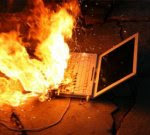Next week is the Electronics Entertainment Expo, also known as E3! From June 2 – 4, we’ll be hit with a series of exciting announcements and first looks of upcoming gadgets and software. Just days before the show, several predictions are already spreading like wildfire.
 For PCs, the highest expectation is for video game developer, Valve, to finally address Half-Life 2: Episode 3. Half-Life 2: Episode One first hit the scene five years ago with the promise that the game would continue with regular episodic installments. Yet, gamers have been patiently waiting for the next chapter since Half-Life 2: Episode Two was released in 2007. This year’s E3 may hold the answer to their prayers. Maybe with a sequel to Portal...?
For PCs, the highest expectation is for video game developer, Valve, to finally address Half-Life 2: Episode 3. Half-Life 2: Episode One first hit the scene five years ago with the promise that the game would continue with regular episodic installments. Yet, gamers have been patiently waiting for the next chapter since Half-Life 2: Episode Two was released in 2007. This year’s E3 may hold the answer to their prayers. Maybe with a sequel to Portal...?Despite its Games For Windows campaign attempting to rekindle the struggling PC game industry, Microsoft isn’t expected to have much to offer this year. Many are eager to see more announcements on the upcoming release of Windows 7, expected to be available this fall.
Most of this year’s focus will be on console and handheld gaming. For Microsoft’s Xbox 360, there’s been much speculation over a motion capture camera that will enable motion-controlled games, similar to those found on the Nintendo Wii.
 Speaking of Nintendo, no one knows what to expect from them this year. Last year’s keynote by Nintendo was absolutely horrible, with embarrassing demonstrations by clueless representatives. This year will hopefully be better, with announcements that will truly excite gamers. If nothing else, perhaps a new Legend of Zelda title and a sneak preview of DSi exclusives.
Speaking of Nintendo, no one knows what to expect from them this year. Last year’s keynote by Nintendo was absolutely horrible, with embarrassing demonstrations by clueless representatives. This year will hopefully be better, with announcements that will truly excite gamers. If nothing else, perhaps a new Legend of Zelda title and a sneak preview of DSi exclusives. The lion’s share of anticipation goes to Sony, whose been fighting off rumors left and right as to what they have coming later this year. A new model of PSP (named the PSP-Go!) has been all but officially confirmed by Sony, and everyone believes it will be Sony’s big reveal this E3.
The lion’s share of anticipation goes to Sony, whose been fighting off rumors left and right as to what they have coming later this year. A new model of PSP (named the PSP-Go!) has been all but officially confirmed by Sony, and everyone believes it will be Sony’s big reveal this E3.This new model is rumored to have no UMD drive, following Sony’s intention to more fully embrace digital distribution through their PlayStation Network. Also rumored that there will be two versions, each with different sizes of internal flash memory to store games and media files. Many further predict that it will have a much larger screen that will slide upward to uncover the devices control buttons.
For the PlayStation 3 console, several rumors are swirling about; the most significant being a possible “slim” redesign and/or price break. Photos were leaked earlier this month, supposedly from a factory in China that is well under way for mass-producing this new model of PS3. Experts predict that if these photos are legit, Sony still won’t unveil the redesign at E3 in the hopes that current supplies of older models of PS3s will dry up from retail shelves first.

That’s all for predictions! Check back next week when we cover which ones came true and what showed up to surprise us!